Why You Should Be Using Goals in Google Analytics
Updated 5 August 2020 (Published 8 July 2020) by Miles in Website design & UX
Do you know and understand the value of setting goals in Google Analytics? No? Well this article will explain why and motivate you to create a few of your own.

If you're not setting and tracking goals within Google Analytics, then you're completely wasting your time when it comes to digital marketing.
In this article, I will talk about how you can gain actionable intelligence from your Google Analytics and how you can use this knowledge to help drive improvements within your website. You will understand what's working and what's not working, and the various areas that can be improved.
Whilst Google Analytics has plenty of useful metrics available immediately, goals really take it up a notch.
One of the main things comes from right away establishing some goals in your Google Analytics and not just the goals in the figurative sense, such as “I'd like more unique visitors to my website”. When we are talking about goals, these should be actions that people are accomplishing on your website, and that we can measure in some useful way.
So, what is it goal in a nutshell? A goal is some action that's taken on a website or some metric that can be basically counted as one thing that happened on your website.
Some examples of goals in Google Analytics could be scenarios such as you have a business blog and you want to get subscribers. You would create a goal so every time someone fills out the subscription form and hits submit.
Another goal example could be how many people complete and submit your contact form. Another could be website users clicking on your phone number to call you. You can create all of these different goals within Google Analytics in no time at all.
There's slew of different things you can track with goals, and without having them, it really feels like you have no idea how well your website is actually performing. Let’s talk through in more detail, four different goals that you should be tracking inside of Google Analytics.
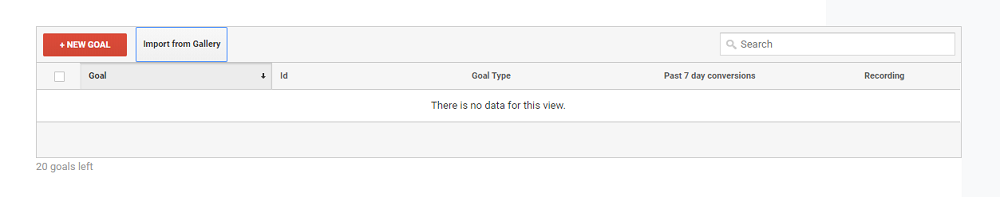
Event goals
The first type of goal is an event goal. An event goal can be a variety of things, such as a download or a video play. It could also be specific multiple pages visited on your website, time spent on certain pages or sections, and the like.
This type of Google Analytics goal is something you should definitely take the time to set up. Quite often these event goals will be smaller actions, rather than larger ‘destination goals’ such as contact form completions, etc.
We’ve also previously written about event tracking within Google Tag Manager on this blog.
Destination goals
This really is an easy goal to decide on, especially if you are using your website for lead generation, like many of us do. Setting up a URL destination goal is one of the easiest goals you can create within Google Analytics.
Using destination goals, you can measure just about everything within your website. You can measure specific actions, such as newsletter subscribes, white paper downloads, contact form completions and the like. So, when people visit specific pages within your website, you can create a URL destination goal to track them.
As an example, if somebody completes your contact form, they will then typically be redirected to a thank you page of sorts. We can set up a goal for that thank you page, which is only accessible when completing the contact form. This way, we can track contact form completions.
This is typically one of the first goals most of our clients create. It will be one of the main things that you look at, seeing these different sources, mediums and types of traffic are coming in and converting on your website.
Say you wish to know what percentage of your blog posts are contributing to your goal of contact form completions? Which blog posts are driving the most people into the funnel of contacting you?
Perhaps you want to know where are they coming in on your website, and conversely where are they going afterwards? All of this is very interesting and actionable data for you to be able to use, to direct your efforts.
Not having any Google Analytics goals created means that you are stuck looking at metrics such as bounce rates or session times, which, whilst helpful, aren’t really answering your questions around actual website objectives.
Pages per visit
I believe that every website should be keeping an eye on how many pages the average visitor visits. For example, ecommerce websites often have related products that they measure.
If you have a lead generation website, this goal can be very indicative if somebody is going to too many pages when they should just be converting on one. As you can see, it can be vastly different for every business model and objective.
You really need to keep in mind the type of business and your specific objective for this website, however it is worth every website owner to be tracking pages per visit as a goal.
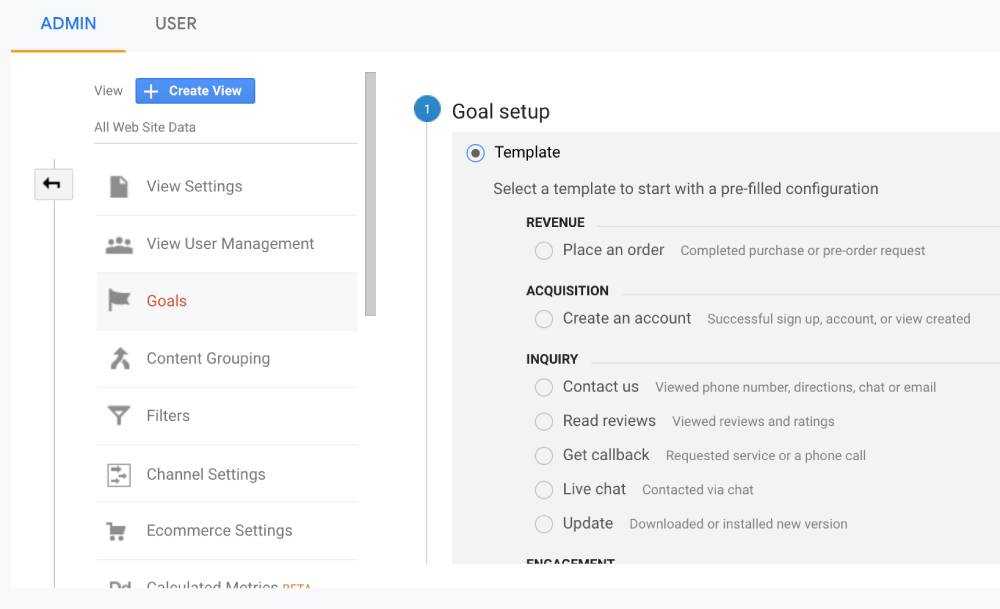
Duration goals
Nowadays, most website owners, and especially media and online publishers, are wanting to know how long website users stay on their sites. This is where duration goals in Google Analytics are very useful.
If the average user is spending longer on your website and if that time is increasing, well that's a good thing, and it reflects that your website has great content. However, if the time spent on your website is decreasing, this could be a negative sign that something is not working well.
You may even have specific pages on your website that have a really short duration average, yet they also have a very high bounce rate. This can really bias your websites averages, so if you're setting up duration goals it's a good thing good thing to think about segmentation.
As the name suggests, segmentation allows you to track duration on specific different areas of your website, which will allow you to get a better handle on the data.
In Summary
I trust that this overview to goals in Google Analytics helps, and that you try setting these goals up soon. Google Analytics really is a very powerful tool, however it does require time and focus to learn what the features are that can work best for you.
The above are four goals in Google Analytics that you should be creating and watching, which I believe is going to help you on many fronts. If you have an e-commerce website, it is very likely you will have way more goals than if you have a conventional brochure website for your business.
Not only is it a good idea to create all of these goals in Google Analytics, it’s also wise to set up a Google Data Studio dashboard that brings all the data together for you, in one specific place for easy consumption.


