Complete Guide to Effective Website Migration SEO
Published 24 May 2022 by Miles in Website design & UX
At some point, you will need to do a website migration. This could be for a number of reasons, yet with care, it shouldn't affect your SEO. This guide gives you the advice you'll need.

Like them or not, sometimes it is necessary to do a website migration. It may be that you are merging two websites together, you’ve changed brand name or indeed, you have overhauled the look and structure of your website.
In any case, there are a number of search engine optimisation considerations to be aware of. In this article, I take you through website migration SEO, and the areas to keep an eye on.
What does website migration mean?
Simply put, a website migration is when you have made significant changes to your website structure. This is typically the URL structure, and internal links, etc. A domain name change, or moving internal pages from one section to another, are all considered website migrations.
Reasons for a website migration
As I mentioned above, it isn’t always just a website overhaul that affects the structure or overall design of your website. It could be that you need to do a website migration, because you have changed brand name and have a new domain name, or it could be that you’re merging two websites with distinct content together.
Finally, of course you may simply be overhauling your existing website design and perhaps the structure and content as well.
Risks involved with migrating websites
When migrating a website, no matter how large or small, there are a number of moving parts. There’s hosting and server considerations, possibly content management system changes, internal URL changes, and more.
All of these items can pose a risk to your SEO and user experience if you aren’t careful. These include things such as;
- Contact form(s) no longer working
- Broken links, affecting user experience
- Payment gateways failing
- Bad caching; such as two websites being shown for a while
- Negative performance issues; slower website, etc
- Slipping down search results due to poor SEO
This article we’ll stick to the last point as our topic, and how to avoid negative website migration SEO issues.
Specific website migration SEO challenges
There are a few challenges when overhauling or moving a website that aren’t obvious to the end user (or in our case, many of our clients). They are the negative SEO risks that can occur, such as;
- Loss of search engine rankings and visibility
- Loss of DA (domain authority)
- Drop in website traffic
By utilising the best practice approaches I have included below, you'll minimise these risks and come out on top. So lets get into the detail!
Before your migration
I hate to break it to you, however migrating your website isn’t simply flicking the switch from old to new website. Oh, how I wish it was! There’s a fair bit that goes on, here’s what you should focus on from a website migration SEO perspective.
- Run a speed check
- Crawl and backup your website
- Collate your previous seo efforts
- Collect and consider any paid links or PPC advertising
- Understand redirects
- Create a redirect map
- Collate your target keywords and phrases
- Download and review your robots.txt file
- Make a new custom 404 page
Run a speed check
I have previously written about the effects of speed on your website SEO and overall user experience. It is so vitally important to get this right. Any website migration should end up with a faster, not slower, website.
Crawl and backup your website
One of the first things you should do, prior to any website changes, is crawl your current site and make a backup of it as well.
Crawling your existing website will give you a very handy list of all your current URLs, and allow you to generate a redirect list, which I will explain further on. This crawl and the backup files therefore ensure you have a complete and accurate record of everything that is already included within your website.
My recommended tools to both crawl and backup your existing website are…
Screaming Frog is an SEO spider, which will crawl your website and report on 101 things, such as broken links and the like.
HTTrack which is a free offline browser, capable of taking an offline copy of your website in no time at all (depending obviously on your website size).
Collate your previous SEO efforts
There’s nothing worse than having paid an SEO agency for a few years of hard effort, and destroying it all in one swoop by not taking care of any website migrations or overhauls. You should always talk to your SEO person, and at least collate all their work to date, so you can see what areas to treat with care.
Collect and consider any paid links or PPC advertising
Speaking of external efforts, this is something I have seen a number of times. People are always careful with their internal links, however they forget they have Google Ads or something running, and the campaign destination page is some internal page that has moved.
Understand redirects
Your website’s URL structure should stay identical to the old website, unless you have very strong logical reasons to change it.
I always recommend that clients try and keep their website url structure as close as possible to before, if they can. One of the main reasons for keeping your architecture the same, is to reduce the amount of redirects that you need to plan for and map out.
This, in turn helps reduce unnecessary technical load on your hosting server, which means a faster website and setting up any redirects is much easier.
Remember, removing any internal page subsequently removes that page's ability to capture any search engine traffic. Try to avoid this at all costs.
Create a redirect map
There will always be a few pages that are either being removed entirely or for some good reason, need to change URL. In this case, a redirect map is very handy.
The easiest way to create a redirect map, is to create a Microsoft Excel or Google Sheet, and have a column showing the old URL, and then a column showing the proposed new URL (if any).
The reason you want to create redirects on any pages that are moving URL is to keep any external links from other websites valid, and for any SEO ‘juice’ the page may have to flow to the new address, rather than be thrown out.
So, if there is a suitable replacement for the page you are moving or deleting, then you should create a redirect and change all of the links to point to that new URL. This should only happen though if your replacement page serves the same purpose as the old page.
You should also do your best to avoid just redirecting old pages to your website home page. If there is no suitable replacement for a page, it really should then be a 404 for Google’s sake.
Collate your target keywords and phrases
You can use that redirect map to add your target keywords and phrases as well. By previously grouping your topics and keywords, and keeping an up-to-date document of this, makes this part of the process much easier.
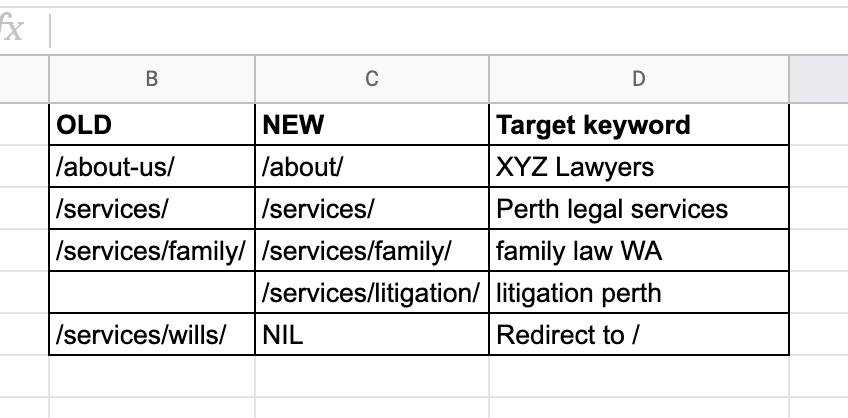
If you haven’t done this before, now is a better time than any to get started. Reading this article about the process will definitely help you on the right track.
Download and review your robots.txt file
While you are doing all of this, make sure you take a moment to download and check your robots.txt file for anything untoward or that you require changing.
These text files are such a handy way of informing crawlers and search software what to do, so ensure that you have one, and that you keep it updated.
Make a new custom 404 page
A well written custom 404 page will allow your website visitors to easily navigate your website if they should end up at a dead end.
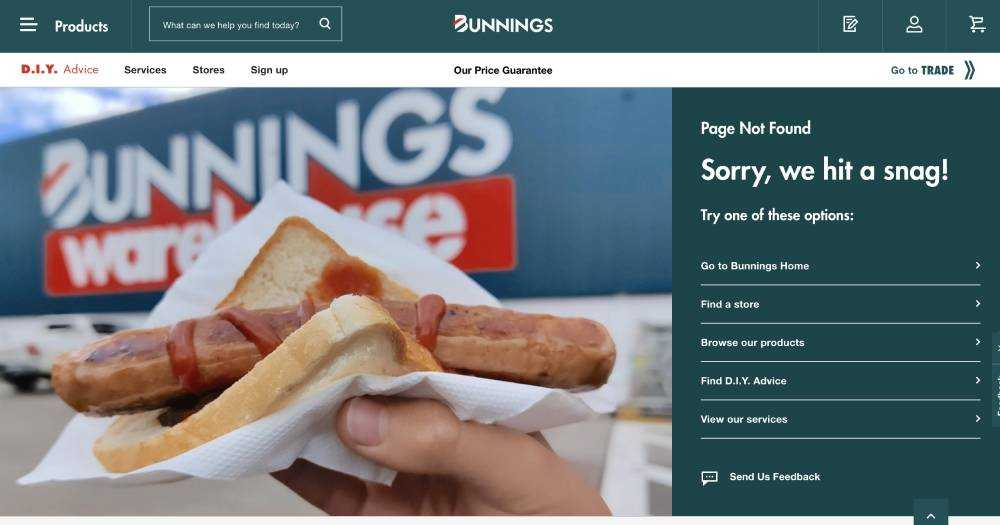
The above custom 404 page not only has some fantastic humour, it also has three distinct features, being;
Homepage link
Ability to keyword search the site
Major menu items clearly displayed
A way to get in touch with them
This is the sort of things I expect to see on any good 404 page. It allows the website visitor an option of navigation style which best suits them, as well as a way to get in touch.
After your migration
Once your shiny new and improved website goes live, you should immediately do a few things;
- Check all redirects work
- Do another speed check
- Check for any technical redirect issues
- Make sure internal links are all correct
- Check custom 404 is in place
- Make sure SSL certificate is correct
- Ensure google analytics and any other tags are still present
- Re-enable any PPC campaigns etc that were paused
- Submit new sitemap in Google Search Console
Check all redirects work
Straight after your website migration has happened, you need to jump in and start checking all the redirects to start with. This ensures you can manually check that everything that was meant to be copied over, was, and that all the content has moved across as expected.
If you find anything missing, you should be able to retrieve it from the backup we took earlier in this process.
Do another speed check
Redirects as of website migrations can sometimes negatively impact speed performance. For example, if you redirect from one url to another, and that then redirects to a further internal link. These sorts of issues can result in small but painful speed and performance issues, as well as generally negative user experience, so it is important to check speeds before and after any major website changes.
Check for any technical redirect issues
Speaking of redirect chains above, there are a number of potential technical issues with your website indexing and crawlability, so you will want to make sure that Google can crawl and index your new website well.
Tools such as httpstatus can do redirect and website header checks, to make sure everything is in order. For example, here’s an error which it picked up when a whole domain is pointed to another domain, which has SSL enabled.
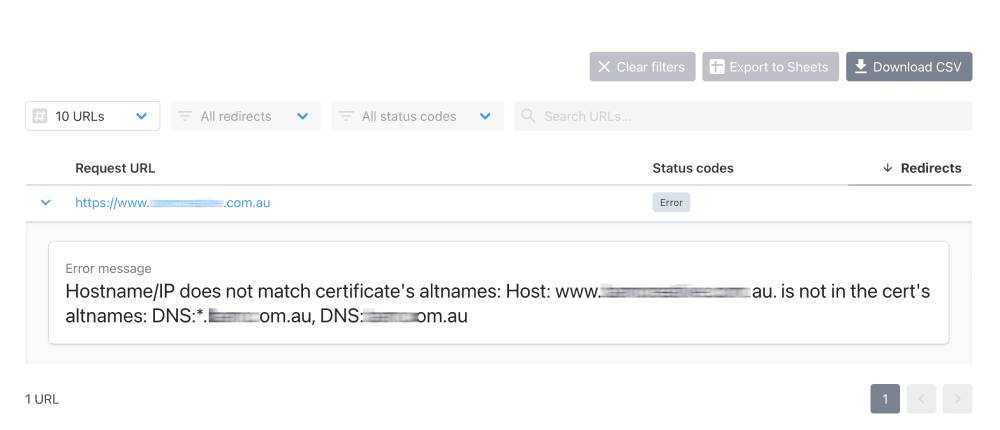
Make sure internal links are all correct
I often promote the use of in-content links to help with SEO and generally better user experience. You don’t want all of these to break, when you migrate your website. Use a tool such as Ahrefs or Screaming Frog, to look for potentially broken internal links, and fix them as fast as possible - even if you have put a redirect on them.
Check custom 404 is in place
Remember that nice 404 page you created in the pre-migration checklist? Make sure it is working as expected, by trying a few obviously broken URL’s. For example, add some random characters at the end of your domain name, such as www.domainname.com/wevkfjernqekrjvbeqruv and see what happens.
Make sure SSL certificate is correct
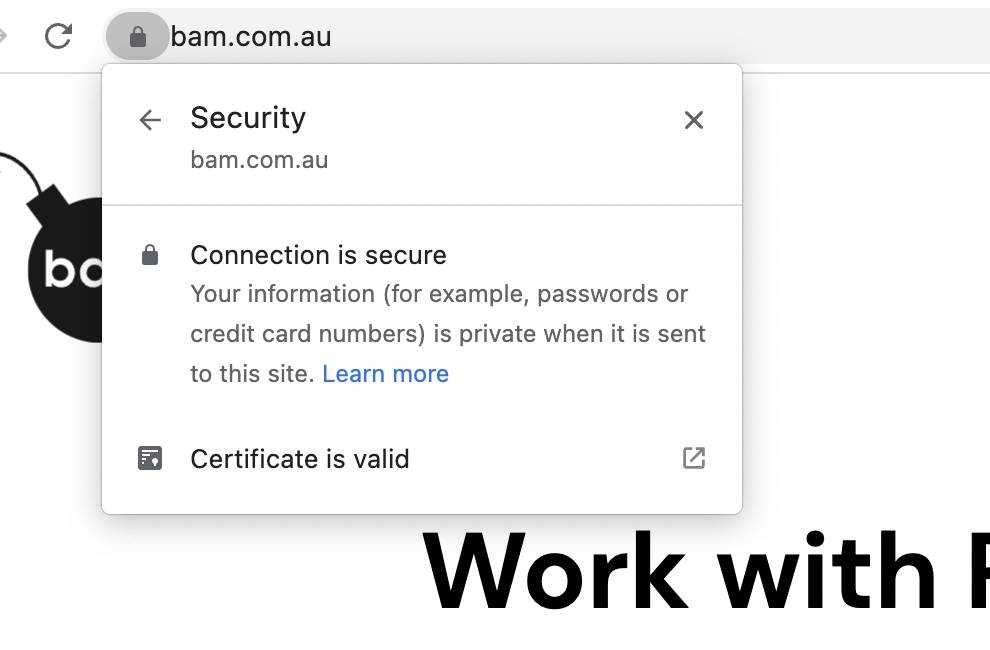
Ensure Google Analytics and any other tags are still present
It is extremely important in the process of updating your website, that you ensure that any GA or other third party tool tags are copied over to the new website. This will ensure you do not lose any important analytics or data.
Keeping all of these tags in Google Tag Manager is a fantastic way of ensuring everything that needs copying over, is copied over.
Add note to Google Analytics
Nearly everyone uses Google Analytics, yet many people don’t know about their very handy annotations feature.

That little link on the lower right hand side of your audience graphs, allows you to add annotations, in order to signify any critical dates and changes to your website. These notes can really help you down the track to identify any changes that you notice in website traffic or behaviour.
Re-enable any PPC campaigns etc that were paused
Remember how we discussed any pay per click or advertising campaigns that may need pausing during the website migration process? Now is the time to turn those back on, and check that they work, and the destination URL is set correctly.
Monitor website performance
Sometimes you may notice a temporary dip in website traffic, as your website migration settles down. Other times, you may not notice any change.
It is worth keeping a regular eye on Google Analytics or any other site monitoring tools that you utilise, to ensure that your website performance stays great over the first few days and weeks.
At the end of the day, the sooner you can notice and resolve any issues that you encounter, the less damage they can cause to your SEO or website visitor experience.
Watch your referral and search traffic, and keep an eye on things at a page level as well. If there are any large fluctuations, you will want to investigate these further.
Submit new sitemap in Google Search Console
You already have access to your Google Search Console account, right? Then you should be able to upload an XML sitemap of your new website structure, and ask Google politely to re-crawl the site.
This isn’t obviously absolutely required, because Google will eventually discover the changes anyway, however the quicker your new pages are in their search results, the better.
Reach out to influential referrers
If you have a few backlinks that send significant referral traffic to you, or have high domain authority which in turn, helps your domain authority, you may want to reach out and let them know of any URL changes.
It is not only polite, but ensure your website migration SEO stays the same afterwards, or at least has the best chance to. Send them a short email to inform them of the migration, and suggest that they update any backlinks that point to your website.
If they do update these links, it will help accelerate the process of Google updating their index and seeing that a website migration has happened.
In Summary
By following the above process, you’ll be in a far better position to say that you’ve done everything you can to not have any negative SEO effects from migrating your website.
SO, to recap on everything above, first off you should;
- Run a speed check
- Crawl your website
- Collate your previous SEO efforts
- Collect and consider any paid links or PPC advertising
- Understand redirects
- Create a redirect map
- Collate your target keywords and phrases
- Download and review your robots.txt file
- Make a new custom 404 page
Once your website is live, then you must;
- Check all redirects work
- Do another speed check
- Check for any technical redirect issues
- Make sure internal links are all correct
- Check custom 404 is in place
- Make sure SSL certificate is correct
- Ensure google analytics and any other tags are still present
- Re-enable any PPC campaigns etc that were paused
- Submit new sitemap in Google Search Console
- Reach out to influential referrers
All the best and may your rankings stay strong!


