Google Places API Powered Address Forms
Updated 15 January 2020 (Published 3 May 2017) by Miles in Website design & UX
The user experience for web is ever changing and users are expecting websites to be smarter and easier to use. Luckily services like Google Places API Web Service make adding your address to a form much faster.
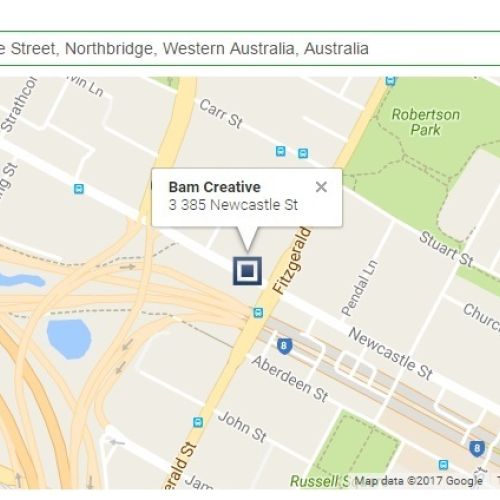
Having used many online forms in my time on the web, almost nothing annoys me more than filling out fields that I've done hundreds of times over. It's 2017, and there are now many different services that aid the common tasks such as these.
Let's have a look at the Google Places API Web Service and how it can improve your users' experience when collecting their address details. An example below is a typical set of address fields with no user enhancements collected on a website:
This has particularly helped one of our clients get more accurate data for event functions saving them followup time and their users' time.
Enhancing User Experience with Google Places API
Having implemented the Google Places API many times we've found just by adding the service to a single field that prefills the address fields, users can save valuable time whilst also giving you more accurate data.
In the example below we took the blank form fields and enabled the Place Autocomplete as soon as the user starts typing in the billing address field.
Once the user begins typing, a group of results displays text-based geographic searches, by returning places such as businesses, addresses and points of interest. Google Places also has further enhancements for users logged in with their Google Account, allowing it to know their frequently visited places.
Displaying a Google map with the Google Places API search
For some applications, such as providing a function venue, displaying a map with the selected location also helps the user visually confirm the address. The powerful text search allows business to be searched without knowing their actual address.
This has particularly helped one of our clients get more accurate data for event venues, saving them followup time and their users' time. Their users without this functionality often misspell locations and some had multiple locations for the same name which increased the need for follow up emails. See an example for the Google map implementation below:
Simple but smart improvements can make all the difference for your users' experience. This sort of improvements can increase data accuracy and allow users to focus on their purchases rather than painfully making their way throught checkout processes.
Consider your next payment, shop or contact form for your current project and get in touch with us to get a quote on implementing Google Places API Web Service for your website.


