A Comparison of Craft CMS and WordPress
Updated 13 July 2020 (Published 24 June 2020) by Richard in Website design & UX
We know it can often be overwhelming choosing the right platform for your new website, particularly if you have less than stellar experiences using poor content management systems before. Here we compare premium upstart Craft CMS with WordPress, the open-source heavyweight to compare the differences and similarities between them in day-to-day use.
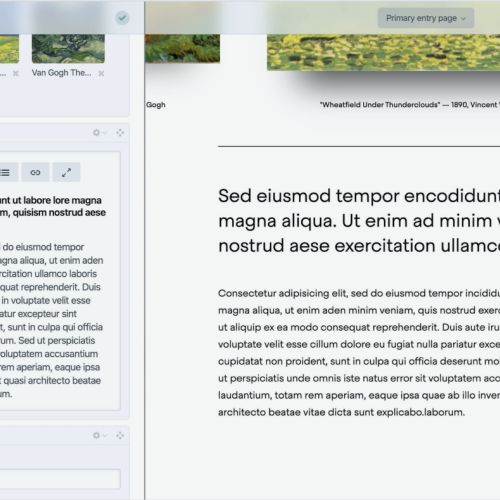
Almost all clients or prospective clients we speak with are familiar with WordPress. Most have used it before, and many are still using it to publish changes to their existing website right now. That stands to reason - as of publishing, W3techs still lists WordPress as powering 63.6% of all websites that utilise some form of CMS!
Somewhat further down that list, at 0.2%, is Craft CMS, the product of a company called Pixel and Tonic - which has been Bam Creative's preferred choice for most website projects for the past three years now. So if it is such an obscure CMS - why are we considering it over more widely-used options?
Firstly, Craft CMS is not as obscure as it might appear. WordPress has such dominance in this space that its closest competitor, Shopify, only has 4% of the overall CMS market. And as a relative newcomer, Craft CMS's adoption rates have already surpassed such established CMS options as Sitefinity, OctoberCMS.
Where WordPress started as a blogging tool and exploded into a wild-west of different third-party publishing solutions, Craft CMS has had a very focused approach to content management.
The Differences
Let's start by looking at how these two platforms behave in the most common content management tasks.
Content Layout
For decades now, content publishers have fought to improve the appearance of their web pages beyond the basic text formatting allowed by rudimentary text editors. Prior to releasing Craft CMS, its developers enjoyed a history of producing top-tier content management plugins including the Matrix plugin for ExpressionEngine. They have brought this technology and placed it front-and-centre within Craft CMS. This allows us to create custom, repeatable 'content blocks'.
WordPress is currently going through a transitional period, from a period where it common to rely on page builders to improve the default content publishing experience, to a native block-based approach of its own. Despite sounding similar in concept, the implementation and usage of each system is quite different in practice.
Content Layout: Craft CMS
By default, Craft CMS provides no starting layouts. It is up to the agency to decide what to do with the toolset it provides. Accordingly, we provide clients with a custom-built range of content blocks including:
- Text, images or a combination of the two
- Image galleries
- Links to other pages with thumbnail images
- Expandable sections for heavy-content pages
- Buttons and call-to-actions
Each block is carefully styled, and can have its own formatting options and settings including colours, widths or arrangements.
Content Layout: WordPress
WordPress provides a list of its own 'content blocks' which we can apply additional styles and customisation options to, but more manual placement may be required by the user to produce complex layouts.
Rather than show all options at once, the editor shows options for the currently selected block within the sidebar, or overlays contextual formatting above the content area. The result is that additional care and practice may be required to achieve confidence within the editor.
Content Previewing
The ability to accurately see the way your content will display on your website saves you a lot of time and frustration. To aid this, developers add the ability to 'preview' your content before you hit the publish button.
Content Previewing: Craft CMS
Craft CMS's Live Preview function allows you to see your content as it would appear on-site, which updates in real-time while you make additional content changes.
To facilitate this, the standard publishing screen is condensed entirely into a sidebar. Content blocks can be re-ordered with a drag-and-drop and will update almost instantaneously in the preview window.
It is also possible to share a preview link to an unpublished page and not require this user to be logged into the system in order to see a preview of the page.
Content Previewing: WordPress
The new WordPress editor does a better job than legacy versions at showing you roughly how your content will appear, but there will still be differences when you compare the two.
By default, WordPress has a Preview option in order to see an accurate representation of your website content, but this launches a new window which requires manual refreshing in order to update your changes.
Of course, it is possible to extend this functionality by adding any number of different page builder plugins, but doing so will invariably add an additional level of overhead to the website's performance.
Page Management
Organisation of a website's pages, and the ability to quickly add and correctly place a new page within a website's navigation structure is a surprisingly common source of friction in our discussion with potential clients.
Page Management: Craft CMS
With our customised setup of Craft CMS, we provide you with direct control over the arrangement of site pages. Simply drag and drop a page to edit its position within the website, or click a page to edit its contents.
Sub-pages can be easily created using the drag-and-drop interface. Pages can be marked as hidden from the main site navigation if required.
More complex sites can have additional sections and navigation structures added to suit their business requirements. A more conventional 'two-step' approach to defining navigation can be implemented if required.
Page Management: WordPress
By default, WordPress pages must be first created, then added to the site menu as a separate process, then dragged into the required position.
Plugins exist to somewhat automate this system but it remains less than ideal for users wishing easy control over their website navigation menus.
Editing Media
We are very often asked questions relating to the requisite sizes for different images across different contexts throughout a website. Understandably, the requirement to crop and resize images in order to guarantee a pleasing result adds considerable time and a required level of know-how.
Editing Media: Craft CMS
Our response to clients concerned about whether they need to pre-format images for use on the website is that in most cases, they shouldn't have to. We customise our website templates to automatically crop and resize appropriate versions of each image of a website, across all devices.
Craft CMS's native image handling introduces a 'focal point' option which allows a single uploaded image to be used across any number of aspect ratios across a website, with the focus subject always visible in shot.
Additionally, Craft CMS has a comprehensive in-built image editor, with rotation, flipping, cropping and straightening to greatly reduce the need for an external image editor in order to achieve professional results.
Editing Media: WordPress
WordPress has less sophisticated image editing options, requiring more consideration to cropping and resizing prior to upload. The more advanced functions that Craft CMS offers are simply not present by default.
In a world where exceptional page load speed is critical, care must be taken when relying on certain page builders to extend WordPress's default functionality. Some plugins exist for reducing file size, but often have limited free tiers.
Developer Flexibility
If you compare the CMS options in terms of market position, Craft CMS is being used to power higher traffic sites on average than either WordPress or Shopify. This ability to scale efficiently is one of the various reasons it is has become an in-house favourite.
In the back end, Craft CMS empowers us to completely customise the options of any section of the site to include exactly what you need, and nothing that you don’t. We find this greatly increases our client’s rate of adoption, and confidence in learning and using it.
On the front end, Craft CMS is completely agnostic - there is no starter template, we have developed our own framework from scratch to ensure efficient and performant custom builds according to the approved design.
That is not to say that WordPress can't be extended to behave in a similar fashion, but it might take additional development overhead (read: cost) for us to achieve something close to the native Craft CMS experience.
The Similarities
Publish Options
Craft CMS allows for custom publish and expiry dates, version history and user roles that have custom publishing options. Different templates can be applied which affect the page's appearance or function.
WordPress is much the same, except page expiry requires a plugin to be installed.
Contact Forms
Contact forms are an area where both CMS options greatly benefit from third-party plugin vendors to expand their default functionality. Both platforms offer form plugins that allow you to create your own single or multi-step form, with conditional logic, allowing you to see a log of received enquiries within the CMS panel.
Additionally, both Craft CMS and WordPress offer extended functionality allowing you to choose which of your forms you wish to display on any given page.
These conveniences do tend to introduce additional cost to a project, and with Craft CMS the license fees will be greater than the WordPress equivalent.
Multi-site Installation
Both Craft CMS and Wordpress are ready to go with native multi-site support. Depending on your needs, the different sites can either look almost identical, e.g. www.heiniger.com.au / www.heiniger.co.nz (Craft CMS), or quite different youthfutureswa.com.au / www.pipelinechallenge.com.au (Craft CMS) or www.paydirt.com.au / www.africadownunderconference.com (WordPress).
Sites can share content that is applicable between multiple sites, and as a user you benefit from only needing a single login point to manage all content.
Cost Consideration
As a premium publishing experience, Craft CMS comes with third-party license fees that aren't present in WordPress. Visit craftcms.com/pricing to find out more. However as previously mentioned, our internal project costs for Craft CMS will often be reduced due to the flexibility afforded by the framework, which can reduce our quote significantly more than the cost of the licence fees.
When you add e-Commerce into the equation the third-party license costs start to become of greater significance to the overall budget, so that's when the balance of control over content publishing versus store management needs to be weighed over the ongoing costs.
In Summary
The user experience enhancements Craft CMS provides reinforce it as a premium publishing experience, but these come at a slight cost compared with equivalent WordPress functionality. If you are in need of a site with big variations in layout and functionality across many pages, Craft CMS is our recommended platform as it does provide tangible ways of streamlining the management of complex sites.
If, however, your main priority for the site is an online store, then you will need to decide whether Craft’s publishing experience is a worthwhile benefit considering the additional licensing costs associated.
Got questions? Get in touch









