How to Boost Your Video Ranking on YouTube
Updated 21 June 2021 (Published 23 July 2020) by Miles in Digital Marketing
YouTube is a must have for many smart marketers, however how do you get your videos seen? The most effective way to get more viewers is to improve your video ranking on YouTube. So, how do you do that? Let me explain.

Let’s start with a few insane statistics. On an average day in 2019, billions of views and one billion hours of YouTube videos were viewed. Per day. Billions. If every human alive watched a video, that’s around 8.4 minutes per person every single day.
No wonder so many marketers and brands are embracing YouTube, and wanting to get their videos seen, right?
Having said that, it’s harder than ever to get eyeballs to see your content. That’s because more than 500 hours of content is uploaded to YouTube every minute, according to this research from May 2019. It is likely even larger now.
So we can consider YouTube to be the world’s second most used search engine. In 2020, people are using YouTube all day, every day for answers to questions, and to find entertaining and educational content and the like.
So if you want to use video marketing to get your brand message out to the masses, then you need to be calculated about how you approach your YouTube SEO and how to ensure you maximise your video ranking on YouTube.
So I'm going to explain the six main elements within YouTube that you should be optimising, whenever you add a new video. In fact, you can use this same method on existing videos, to ensure that they are optimised as well.
These six main elements of a YouTube video are;
- Title
- Thumbnail
- Description
- Tags
- Category
- Other information
In the following article, I will go through each of these elements, and I will explain them in more detail. Let’s go!
YouTube video titles
The absolutely most important elements when considering the different ways to improve your video ranking on YouTube, is the video title itself. These are the words that YouTube relies on to know the content, and they are also the first thing users notice when scrolling through a list of videos.
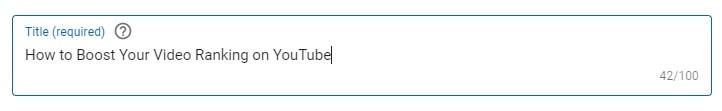
You will want to ensure that YouTube knows what your video is all about, whilst also using keywords and phrases that have good search volumes and less YouTube competition.
Face it, if your video is called ‘My boring day at the office’, it is a lot less likely to be viewed than a video with a title like “How I spent $26,927 learning how to rank videos better”.
Just like other digital marketing strategies, the first step in improving your video ranking on YouTube, is for you to consider is the exact keywords you want your video to be found under. If I am trying to rank my video for ‘Australian content marketing tips’, it is pointless calling the video "My tricks to improve your content". Where possible, use the exact same phrase, so I would be better using the title “Australian content marketing tips by local experts” or something.
You want your video titles to be engaging as well, not just keyword stuffed and boring. That’s where you need to consider psychology and power words, etc. This headline analysis tool by Sharethrough is not designed for video titles, yet it still works as intended.
It isn’t all just guesswork either, as there are a number of software tools out there, which you can use to find the right phrases and keywords.
YouTube itself has a very handy set of metrics and reporting, which helps you understand how people found your videos, what they watched, and the like. This can help you in understanding more about your existing audience and their behaviour.
Keyword Keg is a browser extension that will allow you to find the most searched keywords on YouTube, generate trending video tags and more.
Keyword Tool has a YouTube specific search that helps you find keywords based on the autocomplete function, which can be very useful.
Thumbnails
Whilst thumbnails are actually only human consumed, and not used by the YouTube algorithm, I still feel they are vitally important for your overall video ranking on YouTube. Why is that, you ask?
Well, they heavily affect your impressions (people seeing your video description or link) to actual video views. We know that these ratios are monitored by YouTube, and that YouTube tries to maximise the impressions of those videos that enjoy a higher impression to views ratio.
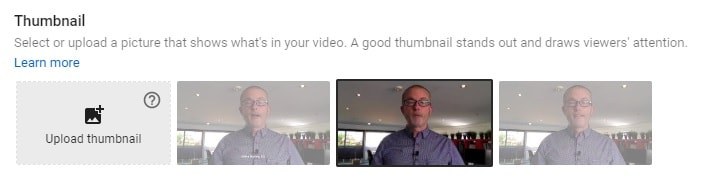
So when a human sees a video on a list on YouTube, they typically first notice the thumbnail and video title. If the thumbnail isn’t at all engaging or click worthy, it is unlikely that the title alone will convert them.
Take a look on YouTube at your competitors; what are they using as thumbnails? Many smart video marketers are using custom graphics, with the video title repeated, or some engaging visual to hook people in, to clicking play.
So when you are looking at your competitors' videos when you're researching similar topics, always ask yourself what do these current thumbnails look like, and how can you make yours stand out more?
Using your chosen online video editor or screen capture software, you should find a great still from your video to use.
YouTube themselves recommend that your thumbnail image should be 1280 x 720 pixels, with a minimum width of 640 pixels. A ratio of 16:9 is ideal, because you will find your thumbnail is used on various players and devices, not just in one place. This detailed article on YouTube thumbnails goes further into this topic.
The video thumbnails are smallest on the side listing within a video page, however they are shown in various different sizes, so it is important to upload the largest version, and let YouTube scale it.
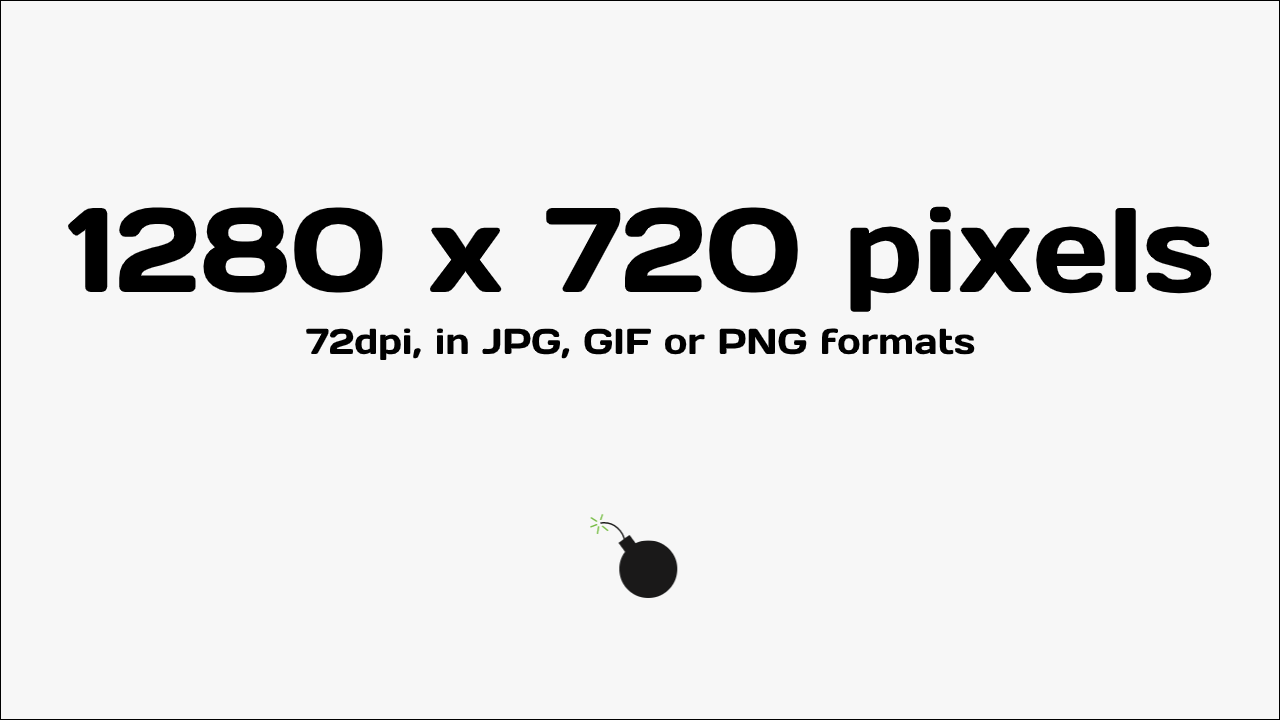
Thumbnails can be provided in .JPG, .PNG, or .GIF image formats, and must be less than 2MB in file size. If you like, you are welcome to download our template above, by right clicking and choosing 'Save as', and then modifying that to suit.
Video description
It’s fairly obvious that having an awesome video title and thumbnail means a lot to human users of YouTube, as well as YouTube’s algorithm, however the next important element behind these two, would arguably be the video description.
YouTube wants their users to be able to glance and get a sense of what the video content is, without having to watch it. This is where your description is important. In fact, the first couple of lines are even more important, because that’s what is seen above the SHOW MORE that breaks your description.
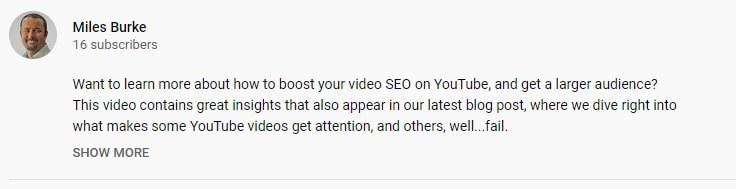
The example image above shows the first three lines of video description, which is 264 characters, or 46 words, is shown, before the rest is automatically hidden from view. You may be able to squeeze in about 50 words, before it goes under the 'fold' and appears only when a viewer clicks SHOW MORE.
Given you have 5,000 characters to utilise, you should ensure you try and maximise the description for all it's worth. Remember to keep the most important elements at the very top, and then get more in depth as you go.
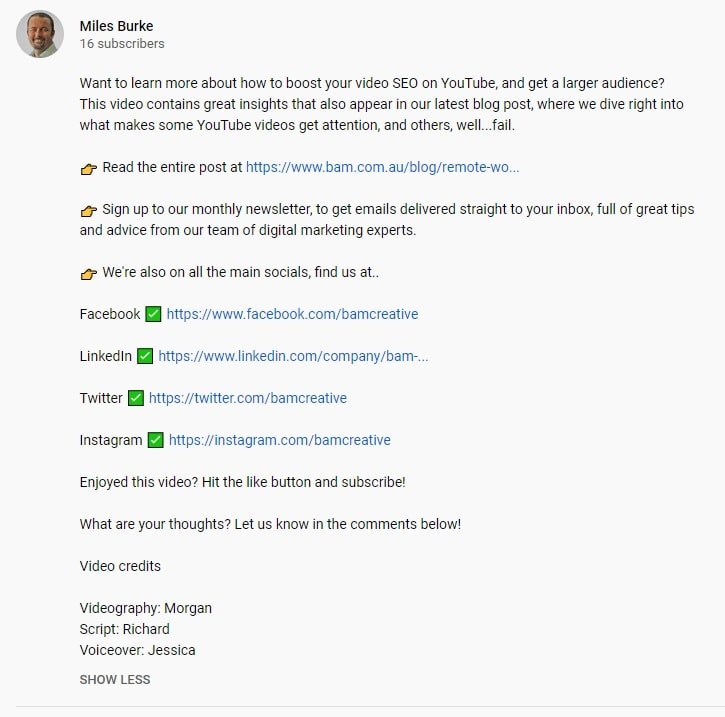
For example, you can add links to social media, etc as well as credits for anyone involved in the video production. You can use hashtags in your description, however YouTube has stated that too many hashtags will break their rules, and they have publicly stated they ignore any more than 15 hashtags.
As you can see in the example above, you can add more than just plain text.
Emoji's are a great way to draw the readers eye to a specific line in the description.
Hyperlinks work, however only if you put the full address, including the https:// Be careful to not overdo the amount of links you include though!
Tags
Although not shown on the YouTube interface to the public, tags are used behind the scenes in your video ranking on YouTube, to tell YouTube what your video should be ranked for. Be careful not to use generic or misleading tags either; if there are no rockets in the video, don’t use rocket as a tag, for example.
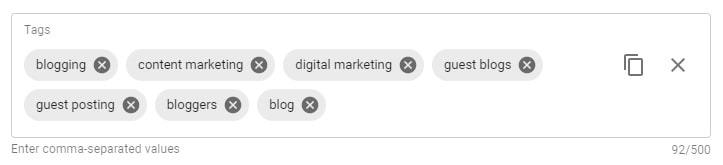
You want to use tags that are specifically about the video not super broad and all over the place so you can see these tags in your tags that make it very clear that this video is about this topic.
In a recent study, the Author discovered that 2-3 words are the ideal length for a tag. So instead of using 'shiny', 'rocket''ship' you should use 'shiny rocket ship' all as one tag.
And lastly, even though you are allowed up to 500 characters here, don't go crazy and just add random tags for the sake of it. Most of the popular videos on YouTube seem to have between 6-10 tags, so make these count.
Category
Whilst the category wouldn’t make a whole lot of difference to a specific search it does help the human users (as opposed to the YouTube algorithm) to be able to decide to watch or not.
According to research by Google, the owners of YouTube, the The top four content categories watched by YouTube users are comedy, music, entertainment/pop culture, and "how to."
Try and choose the most appropriate category from their list. It’s pointless putting your video in the wrong category, just to try and capture impressions, as that would simply be misleading audience members.
Other information
You will also want to complete as much of every field that you can. It may not make a huge difference to your video ranking on YouTube, but you never know, that 1% may make the difference from not being found, to getting 500 more views.
So complete all the fields, such as video location, date, original video language, etc. Be sure to check the made for kids options, and copyright decisions as well.
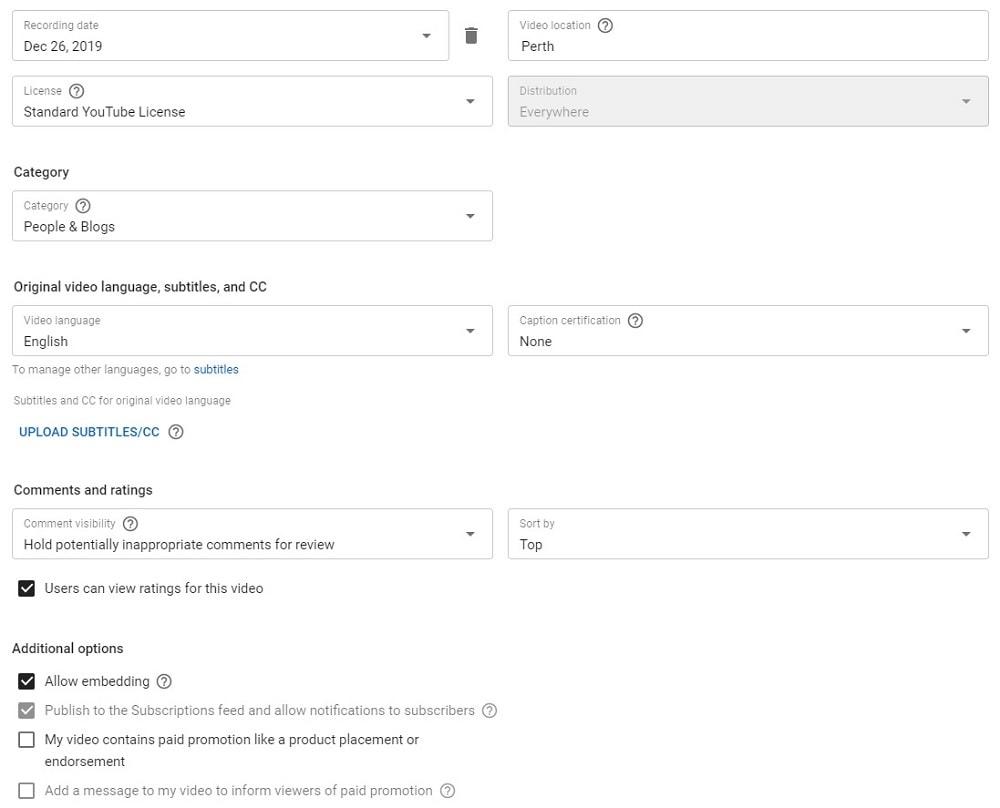
In Summary
YouTube is the place to be seen for every Australian brand and marketer trying to get an audience. Knowing how to improve your video ranking on YouTube is only one tool within your video marketing toolkit, however I am confident that this article has helped you improve in at least this area.
Ensure that you spend a little effort and time to optimise every element of each video that you are publishing, using these six elements;
- Title
- Thumbnail
- Description
- Tags
- Category
- Other information
All the best of luck in getting great rankings in the top spots for your videos, and increasing the size of your YouTube audience!

